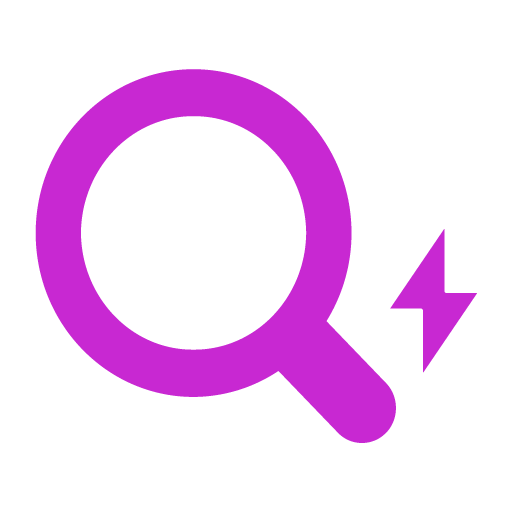Crawler-based search has its merits but when you publish a new post and would like it to appear in the search instantly, waiting for the next scheduled crawl simply won’t do. WP-Findkit plugin enables near real-time index updates.
WP-Findkit captures post transitions and sends a request to the crawler to check the changed page(s). It’s possible to add new pages, update existing pages or remove pages from search index with live update. The changes are near instant most of the time, but can take up to a minute.
All paid subscription plans have unlimited amount of live-updates per month.
The free tier includes 10 live updates / month.
Enabling Live Updates
- Install wp-findkit plugin
- Enable it Findkit – Site Search plugin from WordPress admin -> plugins
- Configure Findkit from Settings -> Findkit
- Set your Findkit public token, this can be found from your project’s hub.findkit.com page
- Check Enable live updates checkbox
- Create live update API key in Findkit Hub Settings > API KEYS
(The API Key is not retrievable again from hub. Make sure you save it somewhere.) - Add the created Findkit API Key
- Save Changes
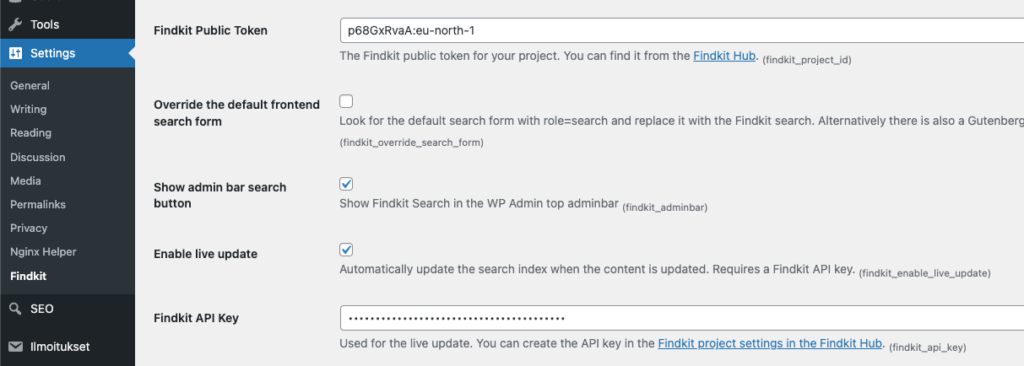
Done!
Verifying changes
- Click “Update” on any of your published posts.
- Navigate to your project’s page in findkit hub
- Inspect > Inspect URL, Inspect the url of your updated post
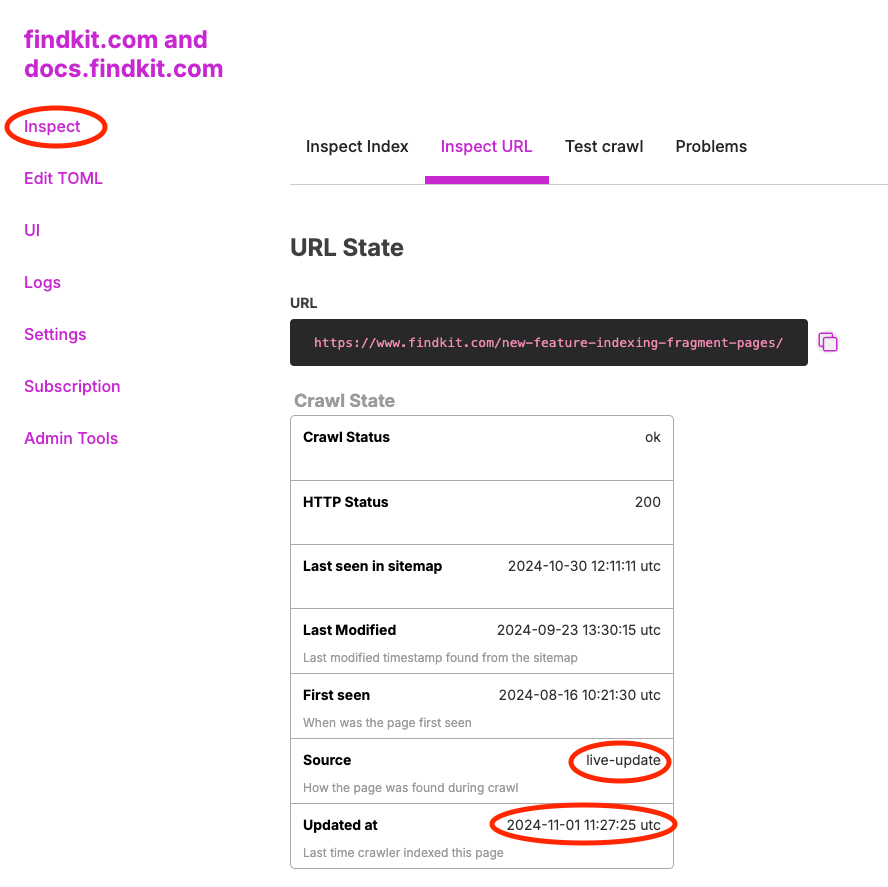
The source should say “live-update” and Updated at timestamp should be updated.